About AI Powered Reply
The AI Powered Reply addon for JS Helpdesk transforms how your support agents handle repetitive and similar queries. Instead of manually rewriting responses to commonly asked questions, this addon intelligently surfaces previously answered tickets that closely match the current one — allowing agents to quickly reuse, adapt, and respond with high-quality, consistent messaging.
This not only saves valuable time but also ensures customers receive accurate and standardized responses, aligned with your support team’s best practices.
Admin Ticket Panel – Knowledge Source Controls
This panel allows administrators to manage how the current ticket is considered for future reply suggestions. By enabling or adjusting these settings, you can control whether this ticket and its response are included in the AI’s matching system—helping improve the accuracy and relevance of suggested replies for similar tickets in the future.

Smart Reply Learning Control
Control how this individual reply is used to improve future AI-powered reply suggestions. Enabling this allows the system to learn from accurate and helpful responses, making future ticket matches more relevant and effective.

Context-Aware Reply Assistant
Get intelligent, context-based reply suggestions pulled from previously answered tickets. This helps agents respond faster with clear, consistent, and relevant replies—improving both efficiency and support quality.

Suggested Reply Output
Displays a context-based reply suggested by the AI, based on the content of similar past tickets. The reply can be reviewed and inserted directly into the editor to help agents respond faster and more accurately.

This section appears directly below the AI Reply Mode controls within the ticket interface. Once a suggestion is found, the output area becomes visible inline, seamlessly integrated into the existing layout. It displays the matched reply from a previous ticket in a clean, readable format—allowing agents to quickly review and insert it into the reply editor without disrupting the overall ticket view.

Manage Ticket-Based Reply Suggestions
This section allows administrators to manage which tickets are used as sources for AI-powered reply suggestions. The combo box provides two filtering options: All Tickets and Enabled Tickets.
- All Tickets – Displays suggestions from all past replied tickets.
- Enabled Tickets – Displays suggestions only from tickets that have been specifically enabled for AI-based reply matching.
This filtering option gives you greater control over the scope of suggested replies, allowing for a balance between broader context and curated accuracy.

Detailed View of Suggested Reply
When a suggested reply is selected, agents can view the original ticket and its response in full context. This helps ensure the reply is relevant and accurate before being inserted—supporting consistent, high-quality responses.

The Suggested Replies section appears directly below the ticket content area when AI Reply Mode is active. Once similar past replies are identified, they are displayed in a structured list within this section. Each suggested reply is neatly presented for quick scanning, with options to expand and view full context. This layout allows agents to explore multiple response options without leaving the ticket interface, maintaining a smooth and uninterrupted workflow.

Manage Suggested Replies
This section allows administrators to manage replies manually marked for AI suggestions from the selected ticket. A filter at the top right provides two options: All Replies and Enabled Replies.
- Enabled Replies – Displays only those replies from the selected ticket that have been manually marked for AI suggestions.
- All Replies – Displays all replies placed within the selected ticket.
This targeted view helps maintain precise control over which responses from the ticket are available for future AI-driven suggestions—ensuring relevance and quality in every recommended reply.

Agent AI Permissions
This section allows administrators to define and control which AI-powered reply features are accessible to support agents. Fine-tuned permission settings help ensure that only authorized agents can configure or use specific AI functions, based on their role or responsibility.
The following permissions can be enabled or restricted:
- Use AI Powered Reply – Allows agents to view and insert AI-suggested replies.
- Set AI Reply Mode for Ticket – Grants permission to configure the AI mode for the entire ticket.
- Set AI Reply Mode for Individual Replies – Lets agents manage AI inclusion settings for specific replies.
- Limit AI Replies to Agent-Assigned Tickets – Restricts agents to view AI suggestions only from tickets assigned to them, preventing access to replies from unrelated or unassigned tickets.
By customizing these permissions, administrators can maintain control over how AI features are used within the helpdesk environment—supporting better workflow, privacy, and accountability.

Version History
Here is the detailed version history below
1.0.1

Security update.
1.0.0

Just release.
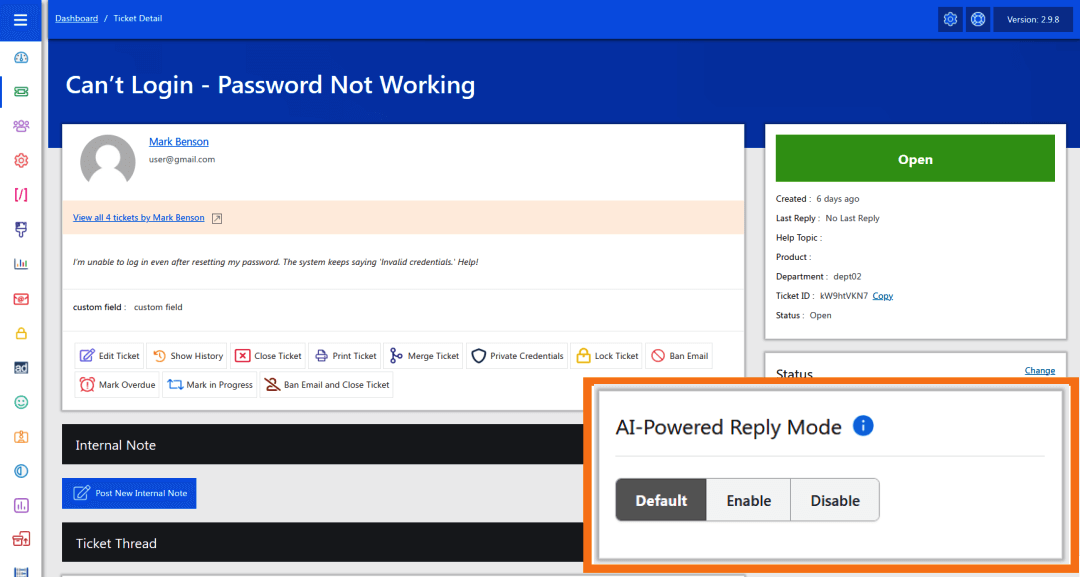
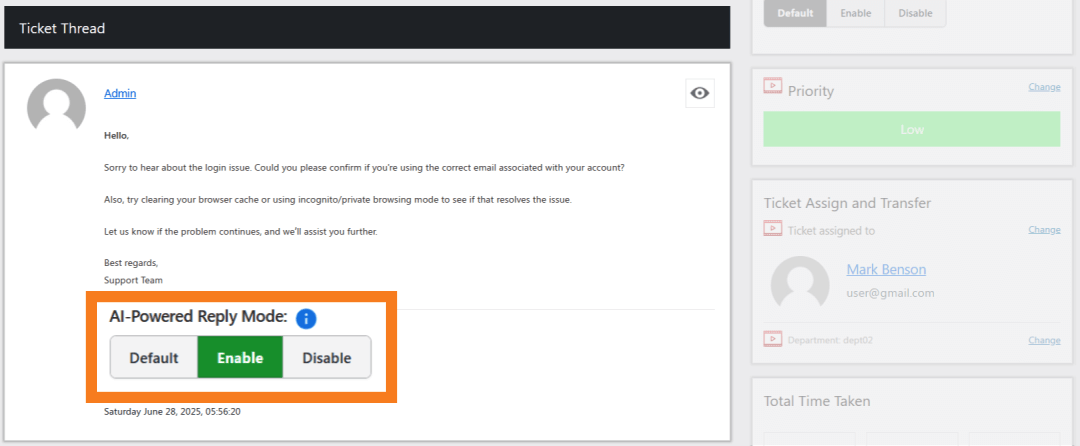
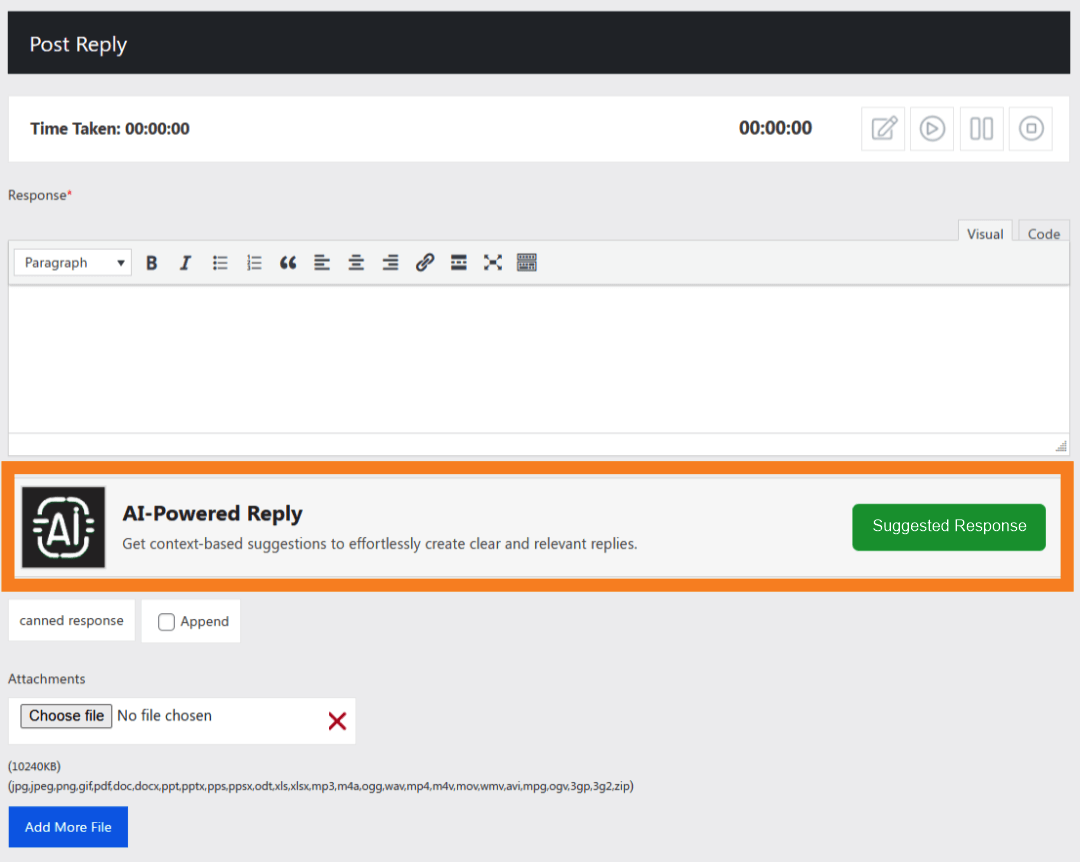
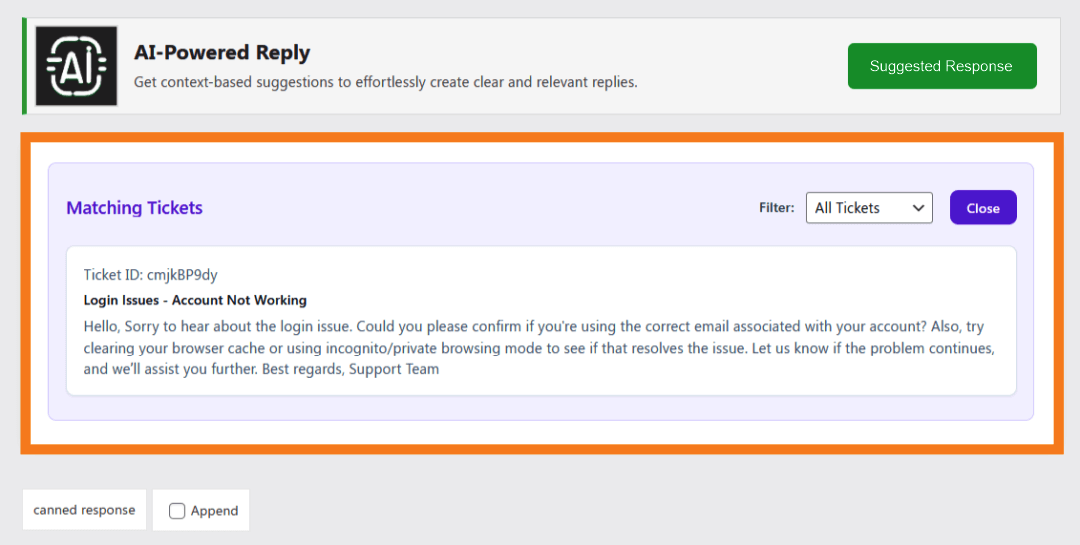
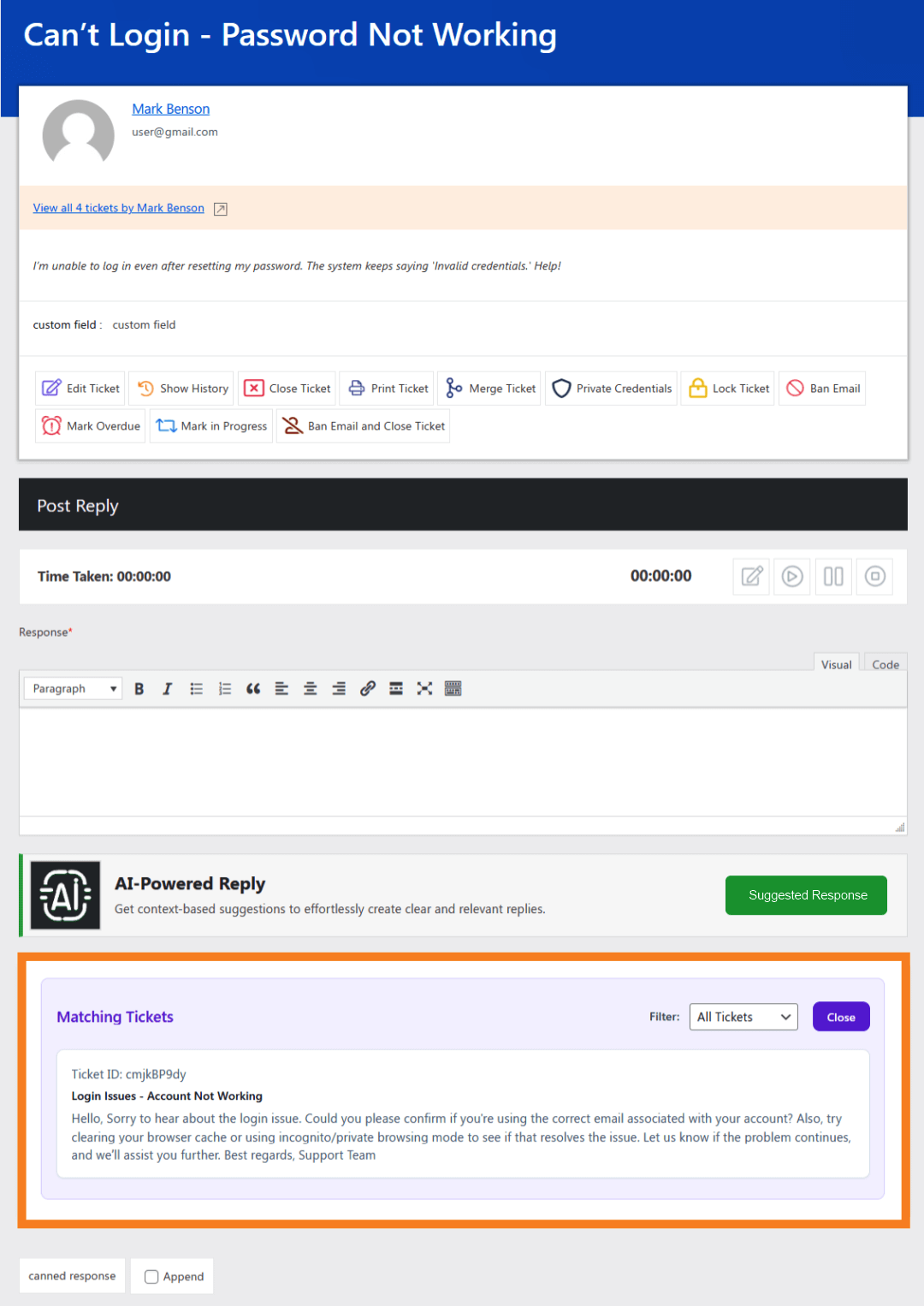
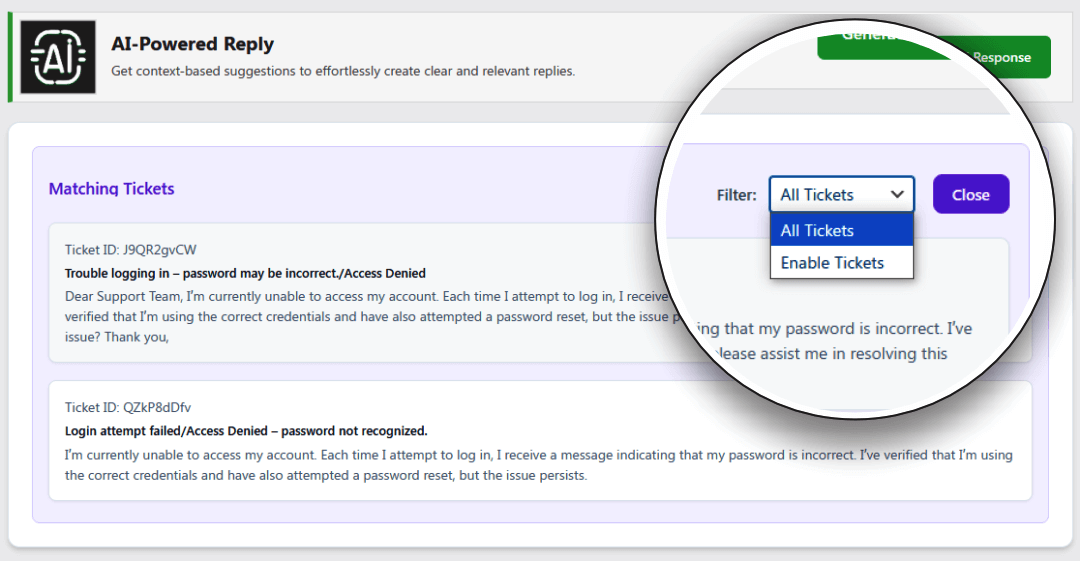
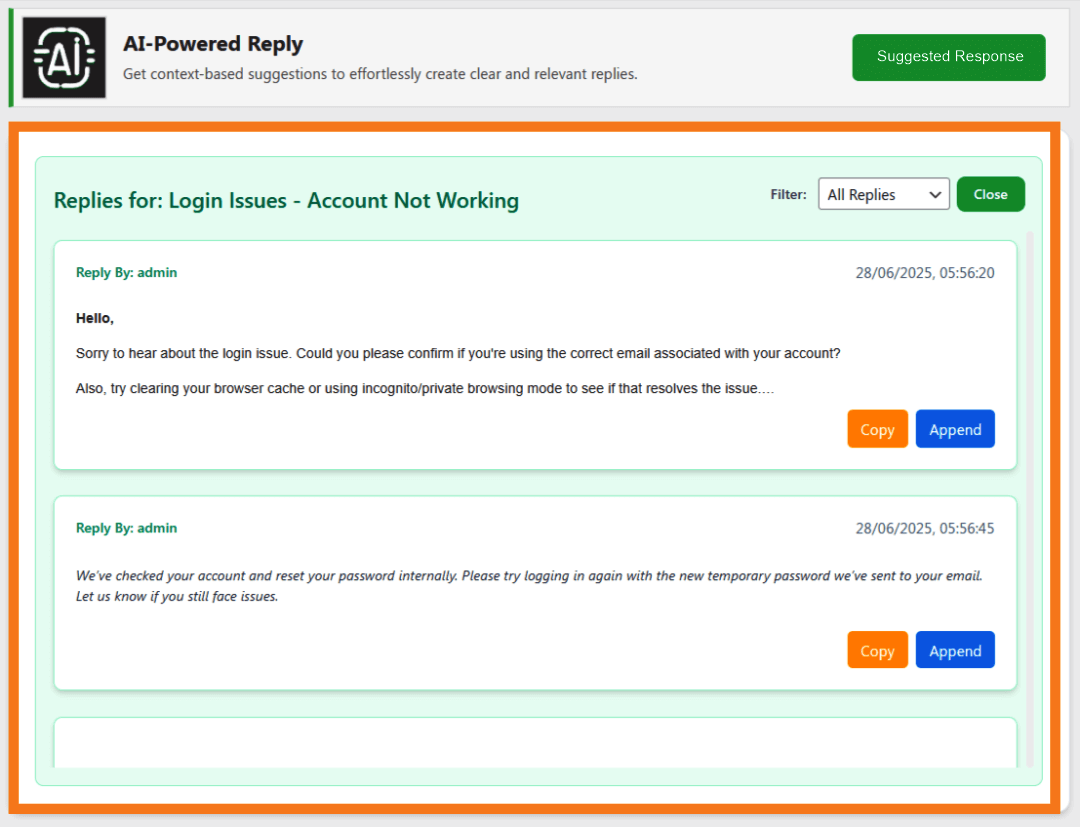
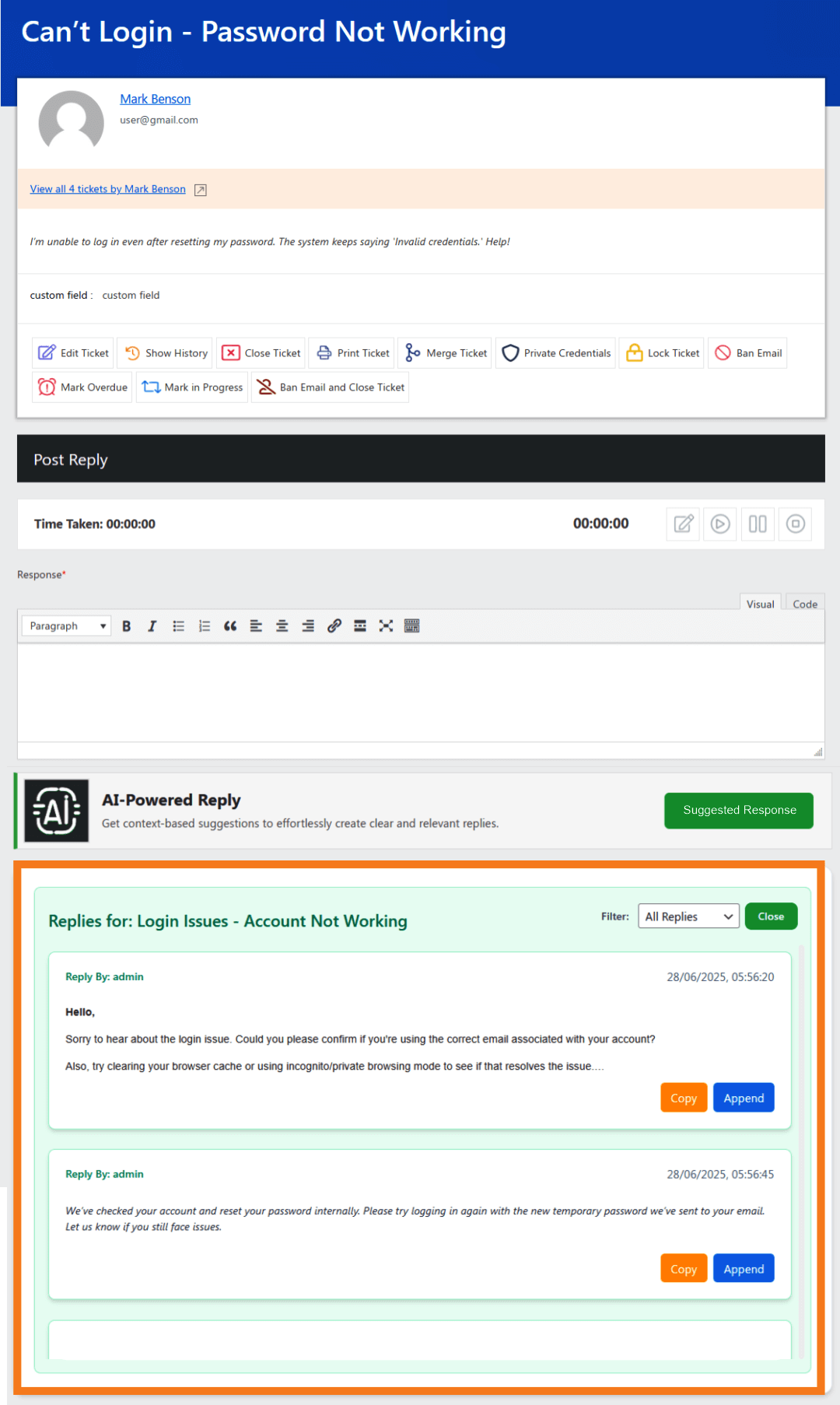
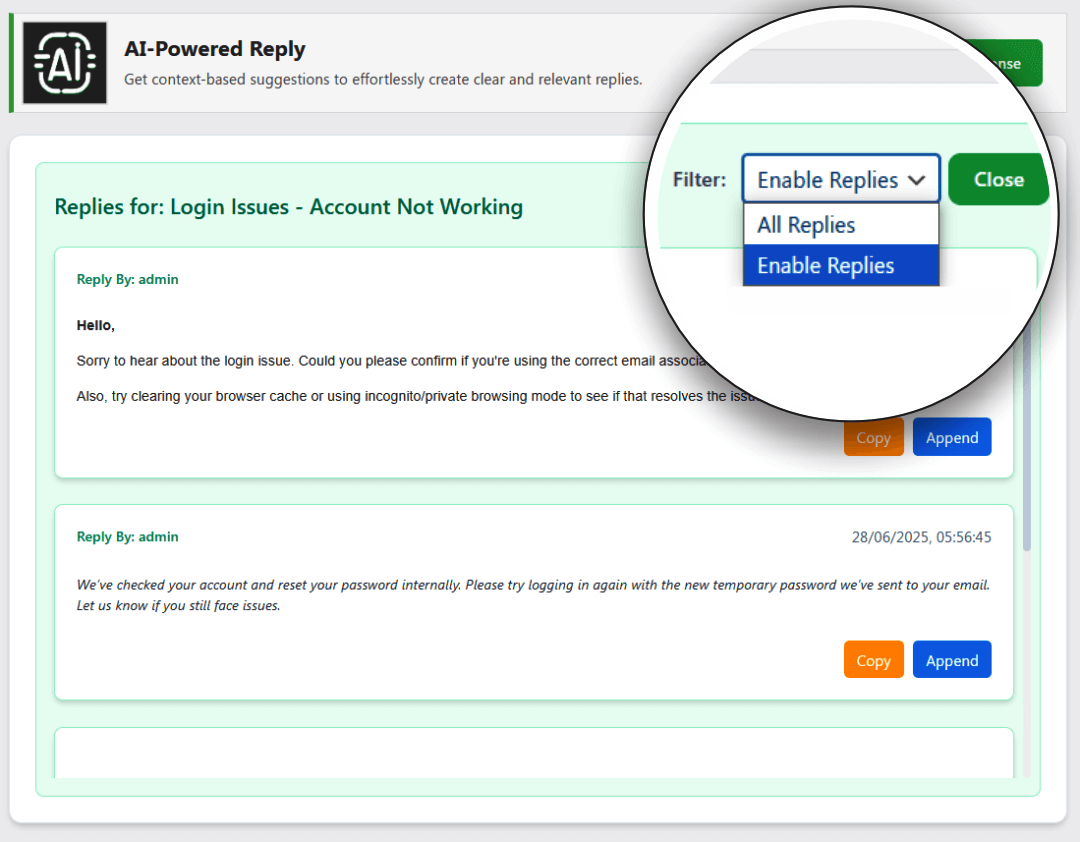
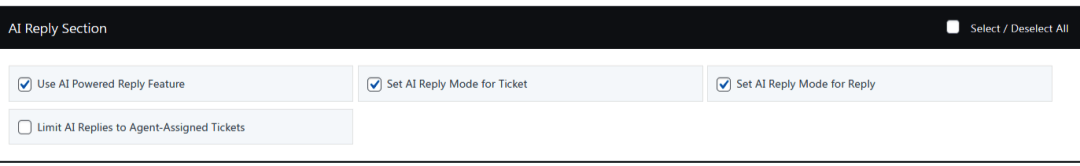
 Security update.
Security update. Just release.
Just release.