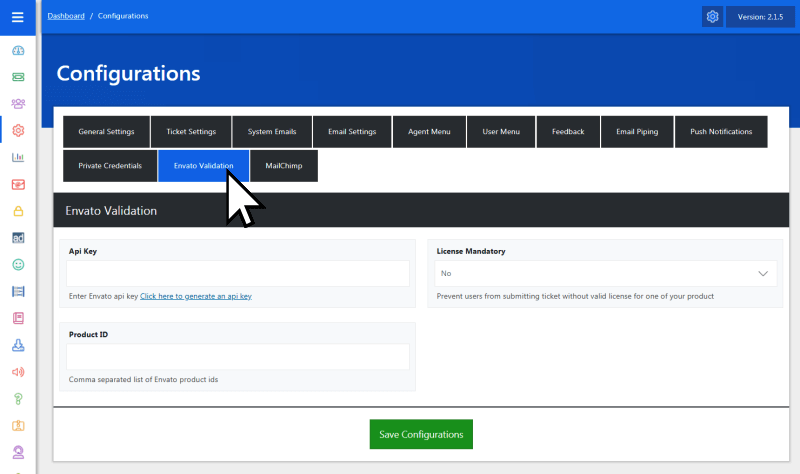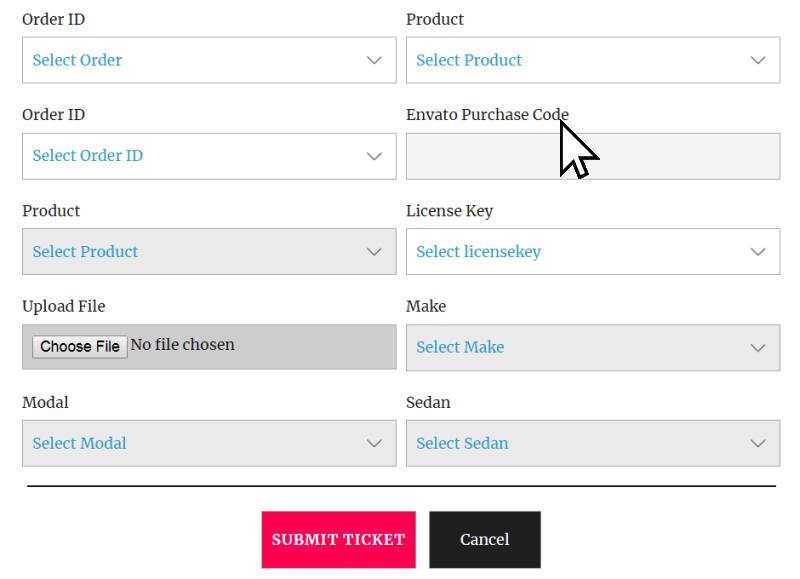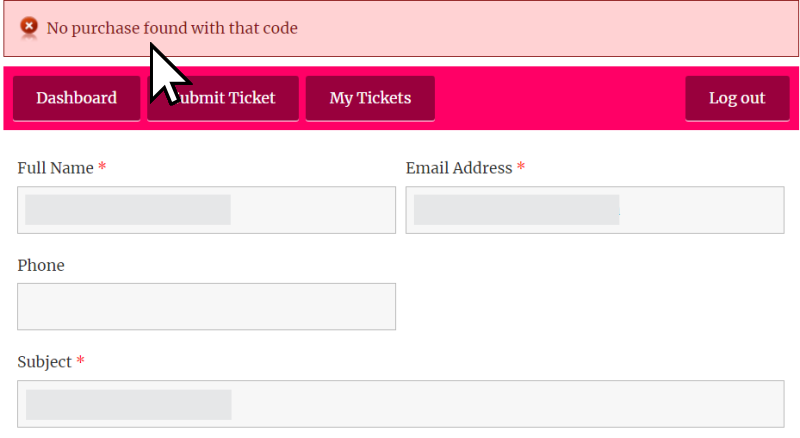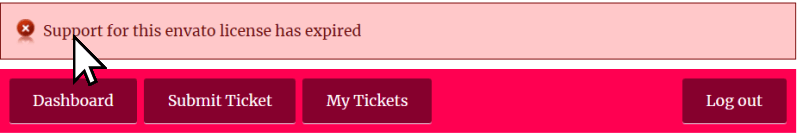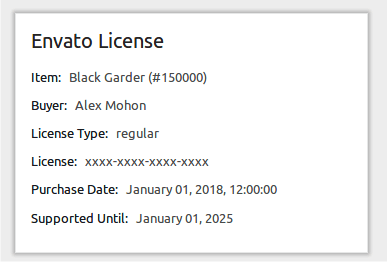With the Envato Validation addon, you can limit ticket submissions to your actual clients. By asking for their Envato purchase code, the plugin will Validate Envato licenses before allowing a user to open a ticket. It offers single product support, multiple products support and pre-product support.
Admin adds the configuration for Envato Validation add-on. If you are supporting the envato products, then it’s really easy to set up the Envato Validation add-on. You just need to provide your Envato username and valid API key along with the Product ID that you are providing support for.